Connecting Rooms with Hallways
v3 Tutorials
Goal
During this tutorial we’ll connect the rooms we created in the last tutorial with hallways. We’ll also fix the bug that we introduced last time where the player could end up starting stuck in a solid wall.
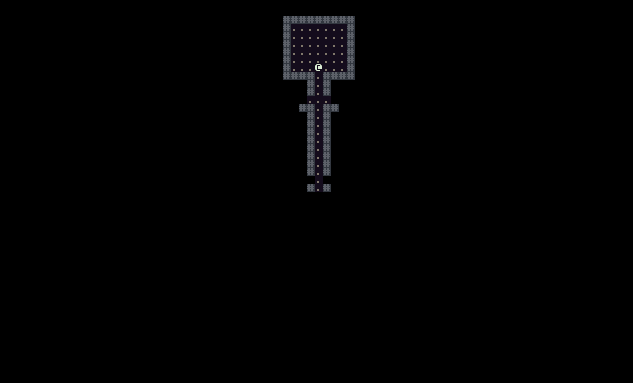
Player Starting Location
Our strategy for choosing the player’s starting location is going to be very simple. We will place the player in the center of the first room that we generate on our map. Before we do that we’ll need a few new methods for dealing with player placement.
First in Game.cs we need to get rid of a couple of things. We’re going to have our MapGenerator be responsible for creating and placing the Player instead of the Game class.
// Make sure that the setter for Player is not private
public static Player Player { get; set; }
// In Main() remove this line
Player = new Player();
Next open DungeonMap.cs and make a new method called AddPlayer() that will be ready to be used by our MapGenerator.
// Called by MapGenerator after we generate a new map to add the player to the map
public void AddPlayer( Player player )
{
Game.Player = player;
SetIsWalkable( player.X, player.Y, false );
UpdatePlayerFieldOfView();
}
Last we need to add a new private method to MapGenerator.cs called PlacePlayer() which will be responsible for generating the player in the center of the first room of the map.
// Find the center of the first room that we created and place the Player there
private void PlacePlayer()
{
Player player = Game.Player;
if ( player == null )
{
player = new Player();
}
player.X = _map.Rooms[0].Center.X;
player.Y = _map.Rooms[0].Center.Y;
_map.AddPlayer( player );
}
Don’t forget to call this private method from CreateMap() right after the code where we create rooms.
// ... Old existing code ...
foreach ( Rectangle room in _map.Rooms )
{
CreateRoom( room );
}
// New code starts here
PlacePlayer();
If you run the game now you should see that the player always starts in the center of a room. No more getting stuck in walls. Bug fixed!
Connecting Rooms
Next we are going to make an algorithm that will dig tunnels to create hallways between our rooms. The way that we will do this is by creating an ‘L’ shaped hallway from the center of one room to the center of the previous room that we generated. There are two possible ‘L’ shaped hallways that we can tunnel out as illustrated in the image below. We’ll just choose one of the two at random.
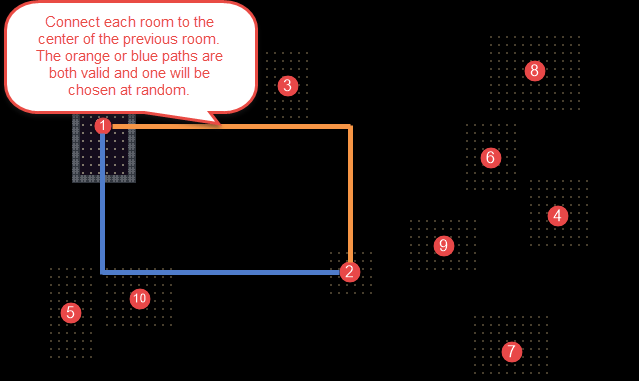
One thing to keep in mind that might not be obvious is that our rooms were not generated in a neat fashion from left to right and top to bottom. They will be scattered all over the map. It is extremely likely that as we tunnel out new hallways we’ll pass through other existing rooms. This is fine though and actually creates a nice effect.
Open MapGenerator.cs and add two helper methods CreateHorizontalTunnel() and CreateVerticalTunnel() to help facilitate our hallway creation.
// Carve a tunnel out of the map parallel to the x-axis
private void CreateHorizontalTunnel( int xStart, int xEnd, int yPosition )
{
for ( int x = Math.Min( xStart, xEnd ); x <= Math.Max( xStart, xEnd ); x++ )
{
_map.SetCellProperties( x, yPosition, true, true );
}
}
// Carve a tunnel out of the map parallel to the y-axis
private void CreateVerticalTunnel( int yStart, int yEnd, int xPosition )
{
for ( int y = Math.Min( yStart, yEnd ); y <= Math.Max( yStart, yEnd ); y++ )
{
_map.SetCellProperties( xPosition, y, true, true );
}
}
Now add code to the CreateMap() method after the part where we generate the rooms that will use our helper methods to generate the tunnels between rooms.
// Iterate through each room that was generated
// Don't do anything with the first room, so start at r = 1 instead of r = 0
for ( int r = 1; r < _map.Rooms.Count; r++ )
{
// For all remaing rooms get the center of the room and the previous room
int previousRoomCenterX = _map.Rooms[r - 1].Center.X;
int previousRoomCenterY = _map.Rooms[r - 1].Center.Y;
int currentRoomCenterX = _map.Rooms[r].Center.X;
int currentRoomCenterY = _map.Rooms[r].Center.Y;
// Give a 50/50 chance of which 'L' shaped connecting hallway to tunnel out
if ( Game.Random.Next( 1, 2 ) == 1 )
{
CreateHorizontalTunnel( previousRoomCenterX, currentRoomCenterX, previousRoomCenterY );
CreateVerticalTunnel( previousRoomCenterY, currentRoomCenterY, currentRoomCenterX );
}
else
{
CreateVerticalTunnel( previousRoomCenterY, currentRoomCenterY, previousRoomCenterX );
CreateHorizontalTunnel( previousRoomCenterX, currentRoomCenterX, currentRoomCenterY );
}
}
Run the game. If everything went well you should get an image that looks like the one at the top of this post. Use the arrow keys to run around and explore the map.
Note: If your rooms are showing up before you move to explore them make sure to set the IsExplored flag to false in the CreateRoom() method
The code for the tutorial series so far can be found on Bitbucket:
https://bitbucket.org/FaronBracy/roguesharpv3tutorial/commits/tag/07ConnectingRooms
Closing Thoughts
I’ve been trying to do at least one post per week. If you get bored waiting for the next post remember that the completed project is already available on Bitbucket (although with messy commits).
I’ve also added links to SadConsole Tutorials to the main page of this blog. I’m still in the process of converting the sample game to work with SadConsole and I likely will not write detailed step-by-step tutorials for it. I will release the final results of the project. In the interim I highly recommend you check out SadConsole as it is a fantastic console library.